In the world of website analytics, there are clear-cut conversions—such as purchases, lead generation forms, newsletter sign-ups, and meeting bookings—that most businesses focus on tracking. However, the picture becomes more nuanced when you consider other actions that may not directly indicate conversions but still offer valuable insights into user behavior.
That’s where event tracking in Google Analytics 4 (GA4) comes into play. Every click, interaction, and user gesture on your website carries significance, although not all may warrant tracking. In this comprehensive guide, we will delve into the intricacies of GA4 events, offering insights into how it can help you better understand and optimize your website’s performance.
What Are GA4 Events?
Think of every visitor’s action on your website as a form of communication or a decision they make. GA4 events document these interactions. Some events are straightforward and are tracked automatically, like page views. Others, such as newsletter sign-ups or e-commerce conversions, may require custom setup.
Why GA4 Events Matter
GA4 events give you a sense of what’s happening on your site. Through them, you can:
- Understand user interactions in fine detail.
- Shape your marketing strategies, improve product features, and enhance user experience.
For instance, by keeping an eye on a particular button’s interactions, you gain insights into user preferences and potential roadblocks in their journey.
GA4 Event Types Overview
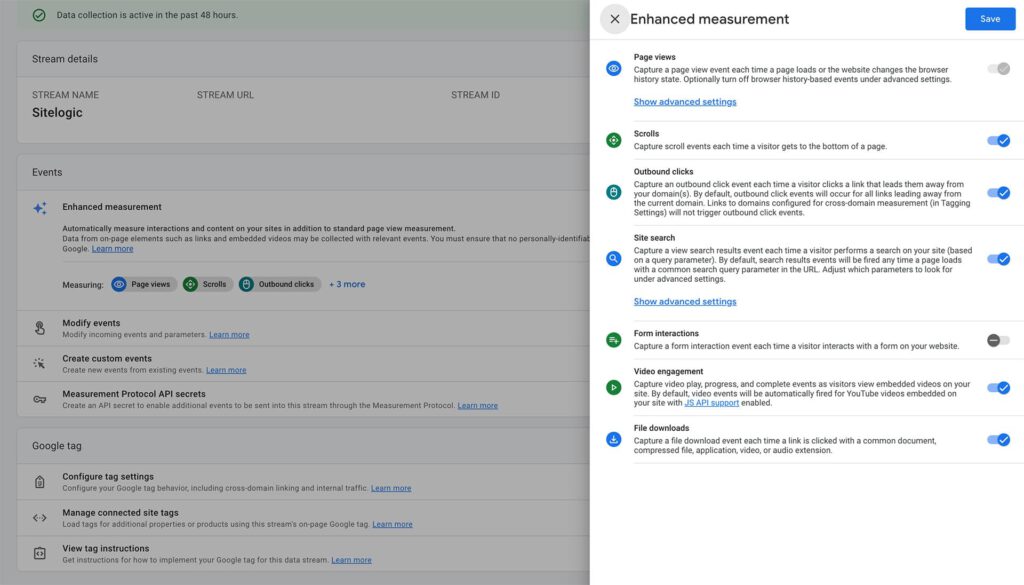
- Automatically Tracked Events: These are actions that Google Analytics recognizes and records by default. We’ve already mentioned pageviews as an example, but GA4 can now also include automatic events like video_start, view_search_research, and scroll. Keep in mind that there are some limitations to these depending on your technical infrastructure, but they can save you a lot of time in setting up manual tracking. Here is a full list of these events from Google, which also includes GA4 recommended events.
- User-defined Events: These are custom events, defined based on your website’s specific interactions and your business needs. They can be set up as custom events in GA4 based on existing events or values, by using Google Tag Manager, or (if you’re more technically inclined) by using the gtag.js API. For many marketers, Google Tag Manager tends to make the most sense.
Some Real-World Examples of Event Tracking
- E-commerce Perspective: An online retailer tracked ‘add-to-cart’ actions and identified a drop-off at the checkout phase. By refining this process, they witnessed a notable uplift in conversions.
- Content Creators: A blog platform, by monitoring ‘newsletter sign-up’ events, pinpointed which articles drove the highest engagement, allowing them to optimize content strategy.
- Lead Generation Platform: A B2B lead generation platform tracked ‘lead downloads’ and ‘contact form submissions’ as events. By analyzing which resources and content led to the most inquiries, they refined their content strategy and generated higher-quality leads.
- Software as a Service (SaaS) Provider: A B2B SaaS company monitored ‘feature adoption’ events to understand how users interacted with different software functionalities. This data guided them in enhancing user onboarding and prioritizing feature development.
- Consulting Firm: A B2B consulting firm tracked ‘consultation request’ events. By analyzing the sources that brought in the most consultation requests, they optimized their marketing channels and focused their efforts on the most effective lead generation methods.
- Enterprise Training Provider: An enterprise training company tracked ‘course enrollment’ and ‘module completion’ events to evaluate the effectiveness of their training programs. They adjusted their course content based on user engagement data, leading to improved learning outcomes.
- Professional Networking Platform: A B2B networking site monitored ‘profile views’ and ‘connection requests’ as events. This helped them identify the most influential profiles and tailor networking recommendations to users’ industries and interests.
- Financial Services Provider: A B2B financial services provider tracked ‘whitepaper downloads’ and ‘webinar registrations’ as events. This data informed their content creation strategy and allowed them to deliver more relevant educational resources to their target audience.
- IT Solutions Company: An IT solutions provider tracked ‘demo requests’ and ‘solution page visits’ as events. Analyzing this data helped them understand which solutions were most in demand, allowing them to optimize their product offerings and sales strategy.
- Supplier of Industrial Equipment: A B2B equipment supplier tracked ‘quote requests’ and ‘product specification views’ as events. By analyzing user engagement with specific products, they tailored their sales pitches and inventory management to meet customer demands.
- Business Conference Organizer: A company organizing B2B conferences tracked ‘conference registration’ events to measure the success of their promotional campaigns. They used this data to target industries with higher registration rates and improve attendance numbers.
- Marketing Agency: A B2B marketing agency tracked ‘campaign performance’ events for their clients. This allowed them to demonstrate the effectiveness of their services through data-driven insights and adjust strategies for optimal results.
Troubleshooting Common Queries
- Why aren’t my events displaying? Recheck your setup, and remember, data might take up to 24 hours to reflect. There have been reports of some data latency issues with GA4 so, even though you see real-time data flowing, you might not have access to data from earlier in the day.
- Can I track numerous events simultaneously? Absolutely! GA4 is designed to manage multiple events. You should track as many events as is useful, but keep in mind that it’s easy to overdo it. Carefully plan for how the data will be used and how you’re going to use that data, otherwise, it can just become noise.
Advanced Insights with GA4
If you’re feeling ambitious, there’s quite a bit more that you can do with GA4. Here are some of the more advanced capabilities.
- Event-Based Funnels: Build user journey funnels based on specific events to uncover user pathways and identify potential friction points.
- Strategic Remarketing: Leverage event data to craft sharper, more targeted ad campaigns.
- Cross-Platform Tracking: GA4 allows you to track user interactions across various platforms, including websites and mobile apps, providing a holistic view of user engagement and behavior.
- Predictive Metrics: Utilize machine learning capabilities in GA4 to forecast future trends, such as predicting potential churn or identifying users likely to convert, enabling proactive decision-making.
- User Lifetime Analysis: Gain insights into the entire lifecycle of users, analyzing how their interactions evolve over time, from acquisition to conversion, and beyond.
- Custom Event Tracking: Go beyond standard events and set up custom events that are specific to your business goals, enabling you to track actions that matter most to your unique objectives.
- Audience Overlap: Identify overlaps and distinctions between different audience segments, helping you refine your targeting strategies and uncover potential areas for expansion.
- Path Analysis: Visualize the most common paths users take through your website or app, revealing popular navigation patterns and potential bottlenecks in user flow.
- Segmentation with BigQuery Integration: Leverage Google BigQuery integration to conduct more advanced segmentation and analysis of your data, enabling deeper insights and custom queries.
- Engagement Analysis: Measure user engagement beyond simple pageviews by tracking interactions like video views, scroll depth, and other on-page activities, offering a richer understanding of user behavior.
- Attribution Modeling: Explore advanced attribution models in GA4 to understand the impact of different touchpoints on conversions, helping you allocate resources more effectively across your marketing channels.
- User-Centric Analysis: GA4 focuses on user-centric measurement, providing insights into user properties and characteristics that go beyond traditional session-based metrics, allowing you to tailor your strategies accordingly.
- Remember that these advanced insights can help you make data-driven decisions, optimize your marketing efforts, and enhance the user experience across platforms.
GA4 Events vs. Traditional Hits
Transitioning from older Google Analytics versions to GA4 marks a significant shift in the way data is collected and analyzed. Unlike the previous version that was built on a ‘hit’ model, GA4 operates on an event-based framework, introducing a more dynamic and nuanced approach to understanding user interactions.
This transition empowers businesses with enhanced flexibility in tracking a wide array of user actions and behaviors, each of which is treated as an event. This fundamental shift not only aligns with the multi-platform, multi-device nature of modern user journeys but also opens up new avenues for gathering detailed insights.
Stay Ahead: Embrace Change
GA4 is continuously evolving. It seems like every time you visit your account, there might be something new or different, so don’t be surprised when you see changes along the way.
The frequent updates and enhancements are aimed at making the platform more efficient and user-friendly, equipping businesses with better tools for data analysis and marketing strategies. However, this constant evolution also requires users to stay updated and occasionally re-learn certain functionalities to make the most out of the system.
Closing Thoughts
Tracking events in GA4 is an essential part of any marketer’s digital toolbelt and allows you to capture the data most relevant to your business. It’s nearly infinitely flexible, which is both good and bad. You can set it up exactly how you need it, but without some strategy and discipline, it can also become a tangled web very quickly. Start by focusing on your overarching business goals, then outline KPIs that will help you understand where you’re successful and where you need improvement. Only then should you outline the metrics and events that will help you measure against your KPIs.


